Usage¶
Getting started¶
Creating a simple, interactive dashboard with a nice layout is as easy as this:
from dasher import Dasher
import dash_html_components as html
app = Dasher(__name__, title="My first dashboard")
@app.callback(
_name="My first callback",
_desc="Try out the widgets!",
_labels=["Greeting", "Place"],
text="Hello",
place=["World", "Universe"],
)
def my_callback(text, place):
msg = "{} {}!".format(text, place)
return [html.H1(msg)]
if __name__ == "__main__":
app.run_server(debug=True)
The resulting dashboard looks like this:
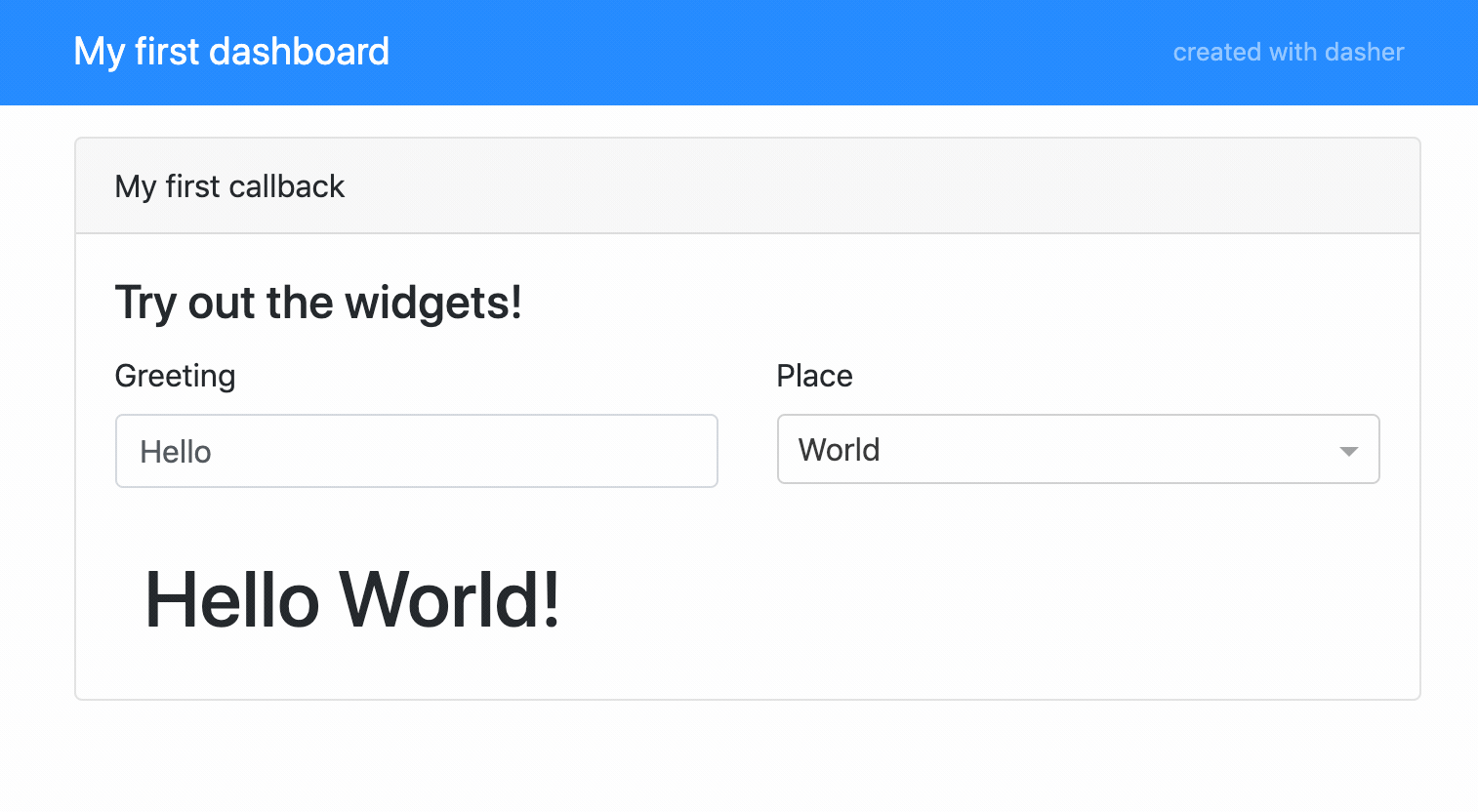
The code for this dashboard can be found in examples/readme_example.py.
Callbacks¶
In general, a dasher callback is responsible for automatically generating an interactive layout (including widgets) and connecting the generated widget to the decorated callback function, so that it is executed when the state of the widget changes. The callback function must return a list of dash components, which define the content that is dependent on the widget state.
The layout of a callback contains:
- a navbar with the app title
- the name of the callback (
_name) - the (optional) description of the callback (
_desc) - the automatically generated widgets
- the main content area, which is defined by the return value of the callback
Supported widgets¶
The type of a keyword argument of the callback decorator determines which widget
will be generated. All supported types and the resulting widget (dash component)
are:
bool: Radio Itemsstr: Input fieldint: Slider, integerfloat: Slider, floatstuple: Slider Can be (min, max) or (min, max, step). The type of all the tuple entries must either beintorfloat, which determines whether an integer or float slider will be generated.collections.Iterable: Dropdown menu Typically alistor anything iterable.collections.Mapping: Dropdown menu Typically adict. A mapping will use the keys as labels shown in the dropdown menu, while the values will be used as arguments to the callback function.dash.development.base_component.Component: custom dash component Any dash component will be used as-is. This allows full customization of a widget if desired. The widgetsvaluewill be used as argument to the callback function.
For a demo of all supported automatic widgets and an example how to use custom
components, see examples/widget_demo.py.
Multiple callbacks¶
dasher supports multiple callbacks and will autmatically create tabs to separate the
content of the callbacks.
An example dashboard with two callbacks can be found in examples/plot_demo.py
and it looks like this:
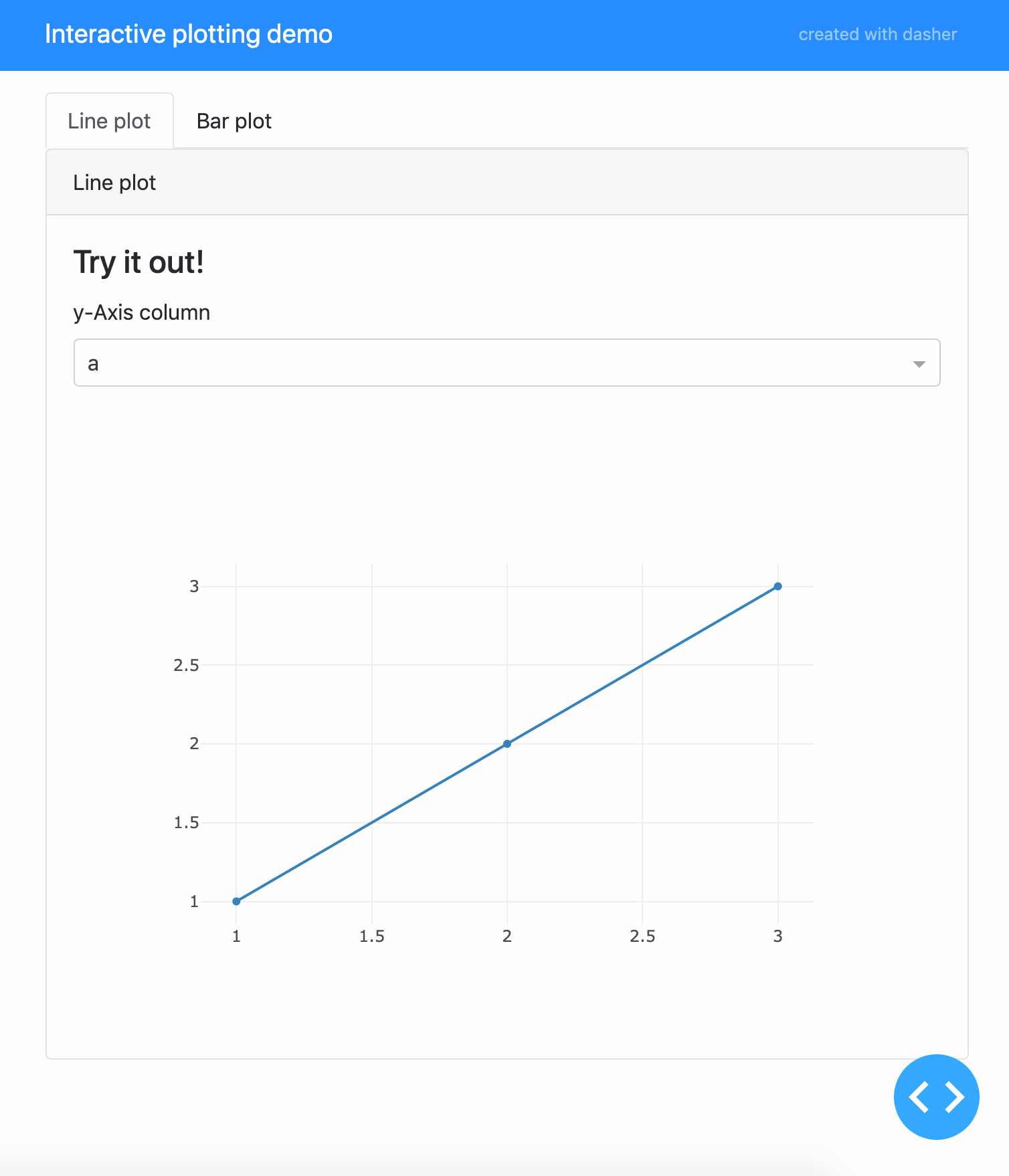
Customizations¶
dasher has many options for customizations, including:
- support for native dash components and custom widgets
- removal of the credits link in the navbar
- layout options on a global level (number of columns to display the widgets in)
- layout options on a callback level
- customization of the widget specification
Refer to the Reference for details or have a look at the customization example in
examples/customization_example.py, which shows some of the possible customizations.
Dasher API¶
The dasher.Api can be used to use dasher’s widget auto generation features
with a fully custom layout. See examples/api_example.py for an (arguably not very
useful) example.